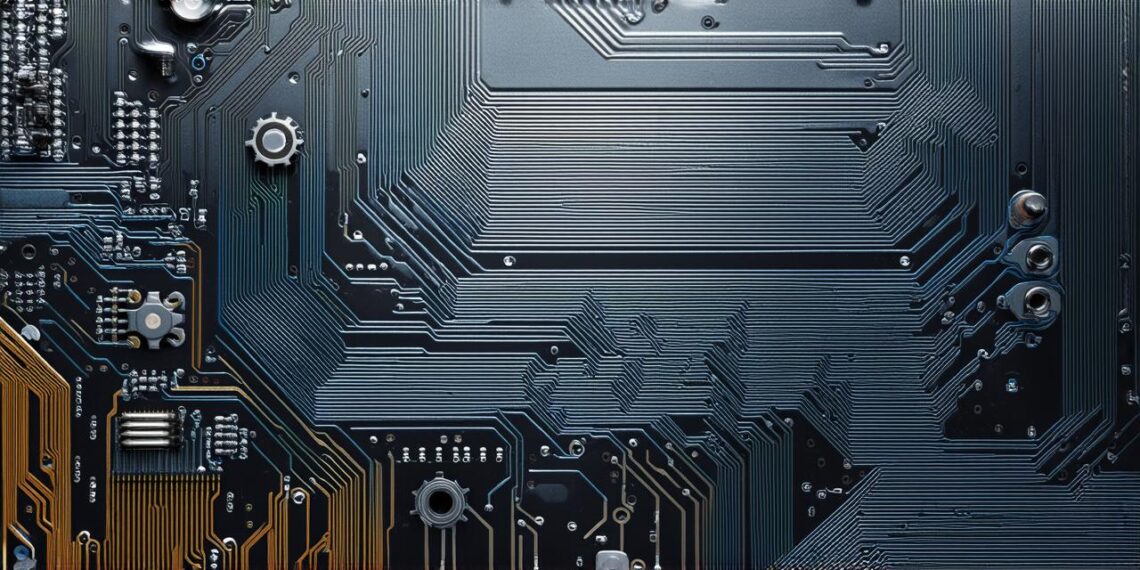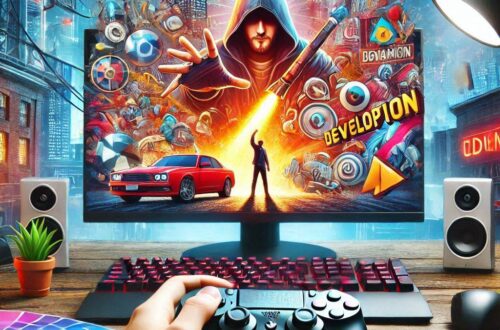As game development continues to grow in popularity and complexity, obtaining the right tools is essential for success. In this article, we will explore the various methods that game developers can use to obtain development tools and how they can choose the right ones for their needs.
Understanding Development Tools
Development tools are software programs used by game developers to create games. These tools include game engines, graphics editors, animation tools, sound editing software, and many others. Each tool serves a specific purpose in the game development process, making it essential for developers to have access to them.
Choosing Development Tools
Choosing the right development tools can be a daunting task, but it is necessary to achieve success in game development. The first step is to identify your target audience and the type of game you want to create. For example, if you are developing a 2D platformer, you will need different tools than if you were creating a 3D first-person shooter.
Once you have identified your needs, it’s time to research the available development tools. There are many free and paid options available, so it’s essential to compare features, pricing, and user reviews before making a decision. You can also seek recommendations from other developers or attend game development conferences to learn more about the latest tools on the market.
Obtaining Development Tools
Obtaining development tools can be done through various methods, including purchasing licenses, renting subscriptions, or using open-source software. Each method has its advantages and disadvantages, and it’s essential to choose one that best suits your needs.
Purchasing Licenses
Purchasing a license for development tools can be expensive but offers several benefits. For example, you have access to the latest features and updates, technical support, and exclusive resources. You also own the license, which means you can use it for as long as you want without worrying about renewing subscriptions.
Some popular game engines that require purchasing licenses include Unity and Unreal Engine. These engines are widely used in the industry and offer a range of features for developers to create games. However, they can be expensive, with prices starting at $25 per user per month for Unity and $49 per user per month for Unreal Engine.
Renting Subscriptions
Renting development tools on a subscription basis is an alternative to purchasing licenses. This option allows you to access the latest features and updates without committing to a long-term contract. You also have access to technical support and exclusive resources, making it easier to develop games.
Some popular game engines that offer subscription-based models include Godot and Blender. These engines are open-source, meaning they are free to use but require a subscription to access additional features and support. The cost of subscriptions varies depending on the features you need, with prices starting at $10 per user per month for Godot and $29 per user per month for Blender.
Using Open-Source Software
Using open-source software is an option for game developers who want to save money and gain more control over their development tools. These tools are free to use, modify, and distribute, making them popular among indie developers and hobbyists.
Some popular open-source game engines include Construct 3, Gideros Mobile Studio, and Godot. These engines offer a range of features for developers to create games, including support for multiple platforms and programming languages. However, they may not have the same level of technical support or resources as commercial engines, which can be a disadvantage for larger projects.

Real-Life Examples
To illustrate how game developers obtain development tools, let’s look at some real-life examples.
Ubisoft is one of the largest game development companies in the world and has used various development tools throughout its history.