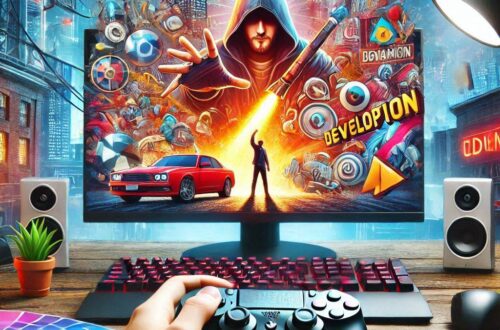Introduction
Game development is an exciting and fast-paced field that requires a powerful computer to run smoothly. Building your own PC can be a rewarding experience, but it can also be overwhelming for those who don’t have a lot of experience with hardware and software. This guide will take you through the steps of building a PC for game development, from choosing the right components to assembling them in a way that maximizes performance. We’ll also cover some common mistakes to avoid and tips for optimizing your system for specific games.
Choosing the Right Components
The first step in building a PC for game development is to choose the right components. Here are some of the key factors to consider:
- Processor: The processor, or CPU, is the brain of the computer and is responsible for executing instructions. For game development, you’ll want a powerful multi-core processor with at least 8 cores and a clock speed of at least 3 GHz. Intel Core i7 and AMD Ryzen 7 are both good options.
- Memory: RAM, or memory, is responsible for storing data that the CPU needs to access quickly. For game development, you’ll want at least 16GB of DDR4 RAM. If possible, go for 32GB or more.
- Graphics Card: The graphics card, or GPU, handles all the rendering and visual effects in games. You’ll want a dedicated GPU with at least 8GB of VRAM for game development. Nvidia GTX and AMD Radeon are both good options.
- Storage: There are two types of storage: hard disk drives (HDDs) and solid-state drives (SSDs). For game development, you’ll want an SSD for faster boot times and loading screens. At least 512GB is recommended.
- Power Supply: The power supply, or PSU, provides electricity to all the components in the PC. You’ll need a high-quality PSU with at least 600 watts for game development.
Assembling the PC
Once you have all the components, it’s time to assemble the PC. Here are the steps:
- Install the CPU: Remove the CPU from its packaging and insert it into the socket on the motherboard. Secure it in place with a screw.
- Install RAM: Locate the RAM slots on the motherboard and gently push the RAM modules into place, making sure they click securely.
- Install the Graphics Card: Locate the PCIe slot on the motherboard and insert the graphics card, securing it in place with a screw.
- Install Storage: Connect the SSD or HDD to the motherboard using the appropriate cables. Mount it in a drive bay if necessary.
- Install Power Supply: Connect all the cables from the power supply to the motherboard and other components as instructed in the manual.
- Install the Case: Place the case on top of the components and secure it in place with screws. Connect any fans, LEDs, and buttons as instructed in the manual.
- Power On: Connect a monitor, keyboard, and mouse to the PC and turn it on. Press the power button on the case to boot up the system.
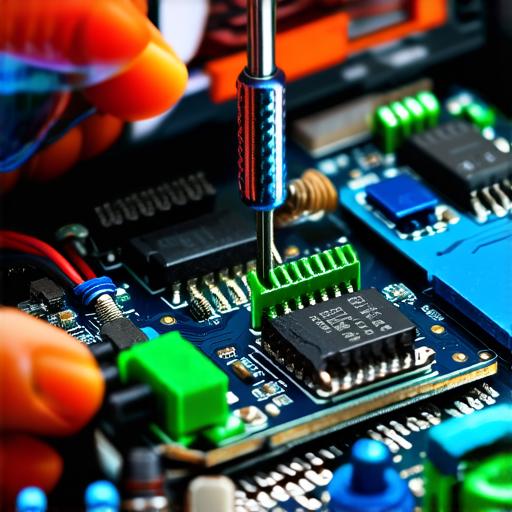
Optimizing Your System for Specific Games
Once you have your PC built, you’ll want to optimize it for specific games. Here are some tips:
- Check the System Requirements: Before buying a game, check the system requirements to make sure your PC meets them. If it doesn