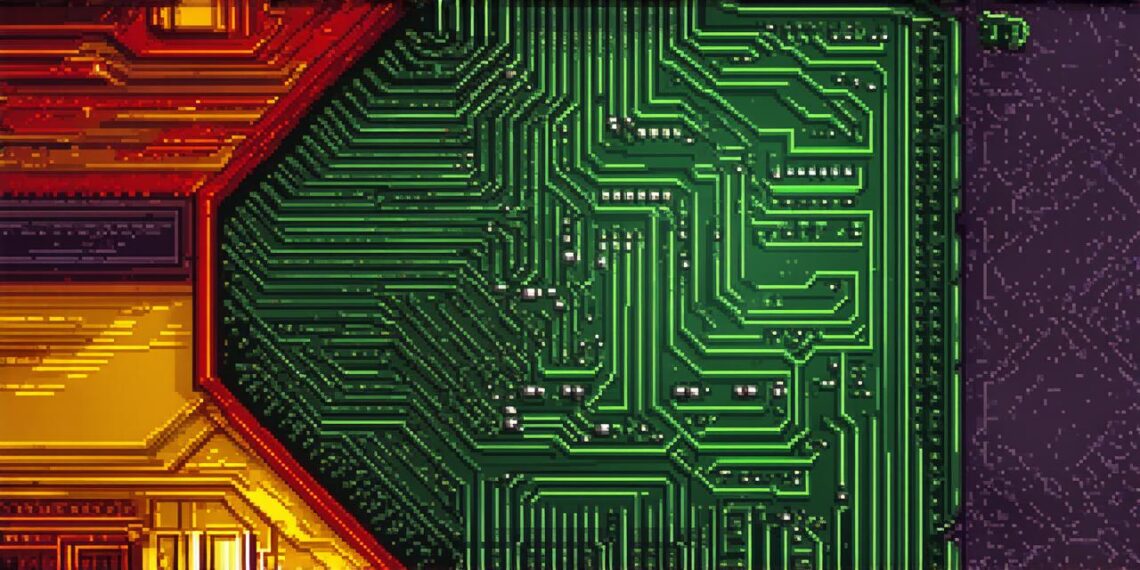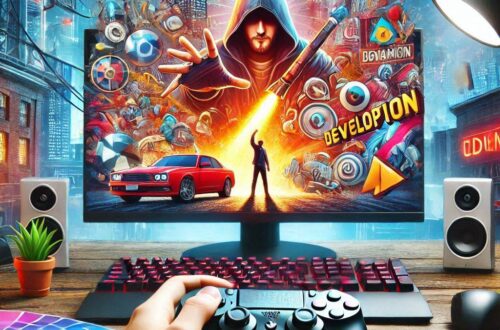In game development, vertices are critical components that determine how objects and characters appear on screen. These three-dimensional points in space define the shape and movement of objects in a game, allowing developers to create realistic and engaging visuals for players.
What is a Vertex?
A vertex in game development refers to the three-dimensional point in space where a polygon’s edges meet. Each vertex represents a specific location on the object, and its coordinates determine the shape of the object and how it moves. For example, in a 3D model of a character, each vertex would represent a specific point on the character’s body, such as their head, shoulders, or hands.
The role of Vertices in Game Development
Vertices play a crucial role in game development, as they determine how objects and characters appear on screen. By defining the vertices of an object, developers can create a realistic 3D model that accurately represents the object’s shape and movement. This allows players to interact with the object in a way that feels authentic and engaging.
Types of Vertices
There are several types of vertices used in game development, each with its own unique characteristics. Some common types of vertices include:
- Positional vertices: These vertices define where an object is located in space. They include x, y, and z coordinates that determine the object’s position on the screen.
- Normal vertices: These vertices define the direction that a surface is facing. They are often used to create textures that appear to be attached to the surface of the object.
- UV vertices: These vertices define how a 2D texture will be applied to a 3D object. They are often used to apply skins or other visual elements to an object’s surface.
Using Vertices in Game Development
In game development, vertices are used to create objects and characters that appear on screen. Developers can use different types of vertices to define the shape and movement of these objects, allowing them to create a realistic and engaging gaming experience.

To create a 3D model of an object, developers will typically start by defining its vertices. They will then use this information to create a polygon that represents the object’s shape. For example, a character in a game might have a series of vertices that define the position of their head, shoulders, arms, and legs. These vertices can be used to create a polygon that accurately represents the character’s body, allowing players to interact with them in a way that feels authentic.
Using Vertex Movement in Game Development
In addition to defining an object’s shape, vertices are also used to determine how objects move through space. For example, in a game that involves driving a car, the vertices of the car will move as it drives around the screen. This allows the car to appear to be moving in a realistic manner, with its wheels rotating and its body tilting as it corners or accelerates.
Similarly, in a game that involves flying an airplane, the vertices of the plane will move as it flies through the air. This allows the plane to appear to be moving in a realistic manner, with its wings rotating and its tail fin stabilizing it as it makes turns.