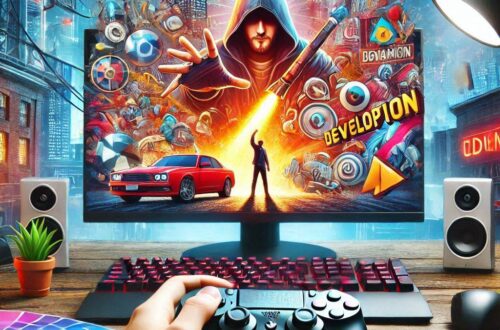In game development, a sprite refers to a 2D image or graphical object that can be displayed on the screen. Sprites are commonly used in video games, especially for characters, items, and other elements that need to be animated with different poses and movements.
What is a Sprite?
A sprite is a type of 2D image that can be displayed on the screen. It typically consists of pixels arranged in a grid pattern, which allows developers to create images with different shapes and sizes. Sprites can be static or animated, depending on their purpose in the game.
Static Sprites
Static sprites are fixed images that do not change position or size during the game. They are commonly used for background elements such as trees, mountains, and other environmental objects. Static sprites can also be used for character portraits and other static assets.
Animated Sprites
Animated sprites are images that can be manipulated to change position, size, and shape during the game. They are commonly used for characters, items, and other elements that need to be animated with different poses and movements. Animated sprites can also be used for special effects such as explosions, smoke, and fire.
How do Sprites Work?

Sprites work by using a combination of pixels arranged in a grid pattern. Each pixel on the screen corresponds to a color and shade, which allows developers to create images with different shades and textures. Sprites can be created using specialized software such as Adobe Photoshop or GIMP, or they can be downloaded from pre-made sprite sheets.
Benefits of Using Sprites in Game Development
Using sprites in game development has several benefits, including:
- Improved performance: Sprite-based graphics can be more efficient than other types of graphics, such as 3D models, which require more processing power and memory.
- Faster loading times: By breaking down images into smaller tiles, developers can reduce the amount of data that needs to be loaded, which can result in faster loading times for the game.
- Customization: Sprite-based graphics allow developers to create custom images with different shapes, sizes, and textures, which can help to make the game more visually appealing.
How to Use Sprites Effectively in Game Development
To use sprites effectively in game development, you should follow these steps:
- Define your needs: Before creating or downloading any sprites, it’s important to define what you need for your game. This includes the type of graphics (static or animated), size, and style that will work best for your game.
- Choose your tools: There are many tools available for creating and editing sprites, including Adobe Photoshop, GIMP, and other specialized software. Choose the tool that works best for your needs.
- Optimize your sprites: To ensure optimal performance, it’s important to optimize your sprites by reducing their size and using the appropriate compression techniques.
- Use tiling: Tiling can help to reduce memory usage and improve loading times by breaking down images into smaller tiles.
- Test and refine: Once you have created or downloaded your sprites, it’s important to test them in your game to ensure that they work effectively and are optimized for performance. You may need to make adjustments based on the feedback you receive from users.