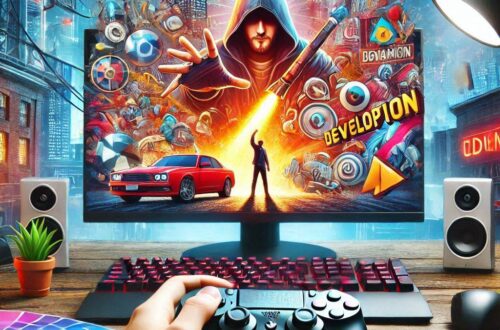The Ultimate Guide to Choosing the Best CPU for Game Development
As a game developer, you know that choosing the right hardware is crucial for creating an optimal gaming experience. While graphics cards often steal the limelight, the CPU (central processing unit) is equally important in determining the overall performance of your system.

In this guide, we will explore the key factors to consider when selecting the best CPU for game development, along with real-world examples and expert opinions.
Why Does the CPU Matter for Game Development?
At its core, a CPU is responsible for executing instructions and performing calculations. These tasks are essential for running games smoothly, especially for modern titles that require high levels of processing power.
Clock Speed vs. Number of Cores: Which Matters More?
When it comes to gaming performance, both clock speed and the number of cores can play a significant role. Generally speaking, clock speed refers to the speed at which a CPU executes instructions per second, while the number of cores refers to how many separate processing units the CPU has available. Both factors are important for achieving optimal performance, but they can be balanced differently depending on your specific needs and budget.
Clock Speed vs. Number of Cores: Real-World Examples
To help illustrate the differences between clock speed and the number of cores, let’s consider two examples: the AMD Ryzen 9 5900X and the Intel Core i9-10900K. Both processors have a high clock speed (3.7 GHz for the Ryzen and 3.7 GHz for the Intel), but they differ in the number of cores. The Ryzen has 12 cores, while the Intel has 10 cores. In general, games tend to be more CPU-bound than GPU-bound, so a higher number of cores can often provide better performance. However, if you have a specific game that is heavily reliant on single-threaded performance (such as Minecraft), then clock speed may become more important.
Cache Size: How Much Memory Does Your CPU Need?
In addition to clock speed and the number of cores, cache size can also impact gaming performance. Cache memory is a small, incredibly fast form of RAM that is used to store frequently accessed data and instructions. Having more cache memory can help reduce the amount of time it takes for the CPU to access this information, which can lead to faster overall performance.
Cache Size vs. Power Consumption: A Balancing Act
While having more cache memory can be beneficial for gaming performance, it can also come with a trade-off in terms of power consumption. This is because larger caches require more power to maintain their speed and efficiency. As such, it’s important to find a balance between cache size and power consumption that works for your specific needs and budget.
Power Consumption: Is Energy Efficiency Worth It?
When it comes to choosing a CPU for game development, power consumption is an important factor to consider. If you plan on using your system for gaming and other demanding tasks, you may want to choose a more powerful processor that can handle the load. However, if you’re looking to save money or reduce energy usage, then a less powerful processor with lower power consumption may be a better fit.
Real-World Examples: Energy Efficiency vs. Power
To illustrate the trade-off between power consumption and gaming performance, let’s consider two processors again: the AMD Ryzen 9 5900X and the Intel Core i9-10900K. While both processors have similar clock speeds and numbers of cores, the Ryzen consumes significantly less power (250 watts vs. 370 watts for the Intel). This can make it a more energy-efficient option if you’re looking to save money on electricity bills or reduce your carbon footprint. However, if you need maximum performance for demanding games or other tasks, then the more powerful Intel processor may be worth the extra power consumption.