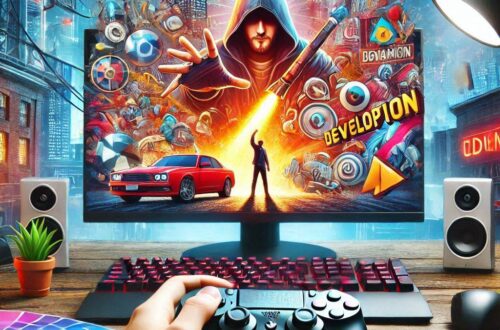As a game developer, it’s essential to have a thorough understanding of the debug step in the game development cycle. This is the process where you catch and fix errors that occur during the testing phase. In this article, we will explore the key actions that take place in the debug step and how they can help improve the overall quality of your game.
The Importance of Debugging in Game Development
Debugging is a crucial part of the game development cycle. It involves identifying and fixing errors or bugs in the code, which can cause issues such as crashes, glitches, and other problems that can impact the user experience. Without proper debugging, these issues could lead to negative reviews, lower sales, and even lost customers.
The Debug Step: A Breakdown of Key Actions
1.
Reproducing the Error: The first step in debugging is to identify and reproduce the error. This helps you isolate the issue and find the root cause. You can do this by running the game with specific settings or inputs that trigger the error.
2.
Analyzing the Error: Once you have reproduced the error, you need to analyze it to understand what’s causing it. This involves looking at the code, reviewing logs, and using debugging tools to identify the problematic areas.
3.
Fixing the Error: After analyzing the error, you need to fix it. This may involve modifying the code, adjusting settings, or making other changes to resolve the issue. It’s important to thoroughly test the fix to ensure that it doesn’t introduce new errors or problems.
4.
Verifying the Fix: Once you have fixed the error, you need to verify that it has been resolved. This involves running the game with the specific settings or inputs that triggered the error and checking that it runs smoothly without any issues.
5.
Documenting the Fix: Finally, it’s important to document the fix so that others can understand what was done and why. This helps prevent similar errors from occurring in the future and makes it easier for other team members to maintain the codebase.
Real-Life Examples of Debugging in Game Development

Example 1: A Crash in a Mobile Game
A mobile game developer identified a crash that occurred when the player tried to load a level with too many objects. The developer reproduced the error by running the game on a device with low memory and verified that it crashed consistently. They then analyzed the code to identify the problematic area and fixed it by optimizing the level design to reduce the number of objects. Finally, they verified the fix by running the game through several levels and checking that the character moved smoothly without any issues.
Example 2: A Glitch in a PC Game
A PC game developer identified a glitch where the player’s character would become stuck in place when they tried to move through a certain area. The developer reproduced the error by running the game with specific settings and inputs that triggered the glitch. They then analyzed the code to identify the problematic area and found that there was an issue with the collision detection system. The developer fixed the error by adjusting the collision detection settings and verified the fix by running the game through several levels and checking that the character moved smoothly without any issues.
The Future of Debugging in Game Development
As game development continues to evolve, it’s important for developers to stay up-to-date with the latest tools and techniques for debugging. This includes using advanced debugging tools, implementing automated testing, and leveraging machine learning algorithms to identify and fix issues more efficiently. By doing so, developers can improve the quality of their games, reduce development time, and create a better user experience for their players.